Is Zoom Better Than Google Meet? Let’s End Debate
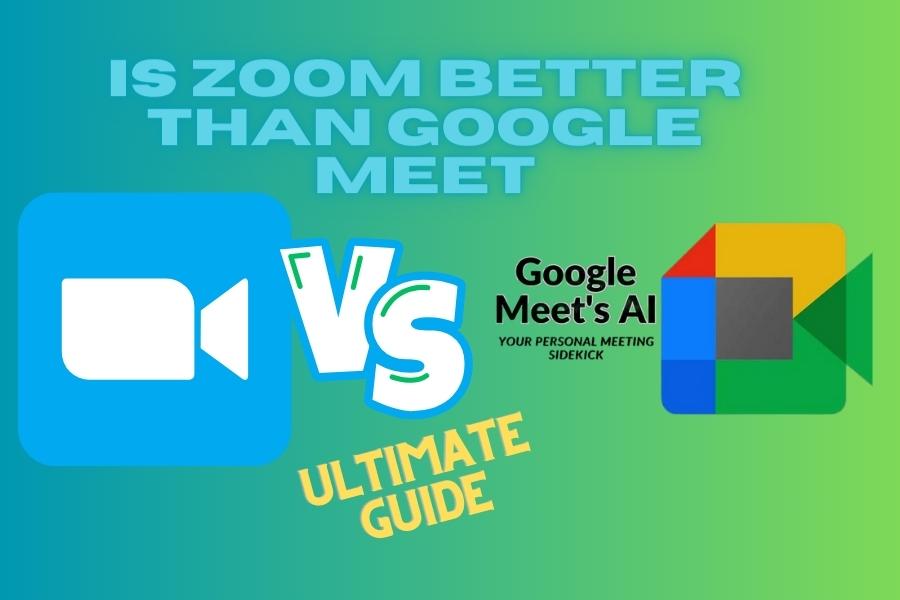
As the world shifts towards a more digital landscape, two giants of video conferencing have emerged from the crowd, battling it out for supremacy in the virtual meeting rooms of the world.
Google Meet and Zoom have become household names, sparking heated debates on social media, in corporate boardrooms, and even at the kitchen table.
The hype is real, and the stakes are high. Is it the user-friendly interface of Google Meet that wins the day, or does Zoom’s advanced feature set give it the edge?
As we delve deeper into the realm of these video conferencing titans, one question remains: Is Zoom better than Google Meet? Keep reading to discover the comprehensive comparison that may just settle this digital duel once and for all.
Quick Answer: Is Zoom Better than Google Meet?
Find the Contents
- Quick Answer: Is Zoom Better than Google Meet?
- Is Zoom Better than Google Meet? Let’s first Compare the Basics
- Is Zoom Better than Google Meet? The Honest Answer
- Video Quality
- Exceptional Audio Quality in Zoom for Diverse User Needs
- Google Meet’s Advantage in Audio Quality for Certain Users
- Superior User Interface in Zoom for a Plethora of Features
- Enhanced Security in Zoom for Comprehensive Protection
- Google Meet’s Solid Security Features
- Comparative Pricing: Zoom vs Google Meet
- Number of Participants
- Distinct Additional Features: Google Meet vs Zoom
- Ending the Debate: Is Zoom Better than Google Meet?
- Frequently Asked Questions
There’s no definitive answer to whether Zoom is better than Google Meet, as the ‘better’ platform largely depends on individual preferences and needs. Zoom is typically praised for its extensive feature set and robust performance, making it a popular choice for large-scale businesses and educational institutions.
Google Meet, on the other hand, seamlessly integrates with the existing Google Workspace, making it a go-to option for those already embracing Google’s ecosystem. To determine “Is Zoom better than Google Meet” you should consider your specific requirements, such as the number of participants, meeting duration, cost, and desired features.
Here’s a comparison table between Zoom and Google Meet:
Is Zoom Better than Google Meet? Let’s first Compare the Basics
| Features | Zoom | Google Meet |
|---|---|---|
| Maximum Participants | 100 (Free), 500 (Paid) | 100 (Free), 250 (Paid) |
| Meeting Duration Limit | 40 Minutes (Free Version) | 60 Minutes (Free Version) |
| Screen Sharing | Yes | Yes |
| In-Meeting Chat | Yes | Yes |
| Recording Meetings | Yes (Local and Cloud) | Yes (Cloud only, for Paid Version) |
| Background Blur | Yes | Yes |
| Virtual Backgrounds | Yes | No |
| Integration with Other Apps | Zoom App Marketplace | Google Workspace |
| Encryption | AES 256-bit GCM encryption | In-transit and at-rest encryption |
| Pricing | Free, then tiered plans from $14.99/mo | Free, then tiered plans from $6/user/month |
Is Zoom Better than Google Meet? The Honest Answer
Video Quality
Despite the similarities, Zoom does pull ahead in terms of video quality. Zoom’s adaptive streaming technology adjusts video quality in real-time based on each user’s network conditions.
This means even if your internet connection isn’t the strongest, Zoom will still try to provide the best possible video quality. Moreover, Zoom supports up to 1080p video resolution, while Google Meet maxes out at 720p.
In addition, Zoom handles low-light conditions more adeptly, enhancing the video quality even in less-than-ideal lighting scenarios.
These factors make Zoom’s video quality slightly superior to Google Meet, especially for users who have demanding video quality requirements.
While Zoom may have some advantages in terms of video quality, Google Meet is not far behind. Google Meet’s video quality is more than capable of meeting the requirements of most users, with its maximum resolution of 720p offering sharp and clear images.
One of the standout features of Google Meet’s video quality is its optimization for speed and reliability. Google utilizes its world-class network infrastructure to minimize video lag and buffering.
This means that even in areas with slower or unstable internet connections, Google Meet can still deliver a smooth video conferencing experience.
In addition, Google Meet’s AI enhancements automatically adjust video settings based on your surroundings, providing a consistent quality of video regardless of lighting conditions.
As such, Google Meet offers an excellent balance between video quality, speed, and reliability, making it a strong contender in the video conferencing arena.
Exceptional Audio Quality in Zoom for Diverse User Needs
Zoom shines in the realm of audio quality, particularly for users with diverse needs. Users can leverage the “Original Sound” feature, which allows high-fidelity music and sound transmission over meetings.
This is immensely beneficial for music teachers, podcasters, and anyone who needs high-quality sound transmission.
Its advanced echo cancellation and noise suppression features also ensure clear, uninterrupted communication, making it an excellent choice for large webinars and meetings with many participants where clarity is paramount.
Google Meet’s Advantage in Audio Quality for Certain Users
For certain users, Google Meet’s audio quality offers distinct advantages. It stands out with its superior speech enhancement feature powered by Google’s AI, which can filter out ambient noise and focus on the speaker’s voice, making it an excellent choice for users in noisy environments.
Also, Google Meet seamlessly integrates with the Google ecosystem, which allows users to access and control meetings via Google Assistant, providing an enhanced user experience with hands-free controls.
This feature is particularly beneficial for those who multitask or need to manage meetings while performing other tasks.
Superior User Interface in Zoom for a Plethora of Features
When it comes to user interface, Zoom offers an edge with its robust and diverse set of features.
The platform’s main dashboard is well-organized and uncluttered, offering a wide range of functionalities and settings that are easy to find and modify.
It provides users with detailed control over their meetings, including the ability to manage participants, record sessions, and customize video and audio settings.
Furthermore, Zoom’s breakout rooms feature, which allows hosts to split the meeting into separate sessions, is especially appreciated in educational settings or large meetings.
Additionally, Zoom’s ‘Reactions‘ feature, which allows participants to express their responses in real-time, makes meetings more interactive and engaging. These comprehensive features make Zoom’s user interface a powerful tool for a wide range of user needs.
Also Check This Video:
Enhanced Security in Zoom for Comprehensive Protection
Zoom takes security seriously, which is evident through its comprehensive security feature set. One of its stand-out features is end-to-end (E2E) encryption, which provides a high level of security for all communications made within the platform.
This means that only participants in a meeting have access to the encrypted audio and video being transmitted.
Zoom also offers a range of controls that hosts can use to safeguard their meetings, such as the waiting room feature, the ability to lock meetings once all participants are present, and the option to control who can share their screen.
Moreover, Zoom provides role-based user security, allowing hosts to assign roles to participants and control their access to certain functionalities.
Google Meet’s Solid Security Features
Google Meet also provides a solid suite of security features, which are built on Google’s secure and resilient infrastructure.
All data in Meet is encrypted, which means that any information you transmit during a meeting is secure. Google Meet also adheres to IETF security standards for Datagram Transport Layer Security (DTLS) and Secure Real-time Transport Protocol (SRTP).
Furthermore, Google’s stringent privacy policies apply to Meet, ensuring that your data is not used for advertising and is not sold to third parties.
Google Meet also provides proactive anti-abuse measures to keep your meetings safe, such as the ability to admit or deny entry to participants and to remove participants during a meeting.
All these measures make Google Meet a highly secure platform for video conferencing.
Comparative Pricing: Zoom vs Google Meet
When comparing the pricing options of Zoom and Google Meet, we find a variety of plans to suit different budgets and needs. Zoom offers a basic free plan, which accommodates up to 100 participants for a maximum of 40 minutes.
Beyond this, Zoom provides three paid tiers: Zoom Pro ($14.99 per month), Zoom Business ($19.99 per month), and Zoom Enterprise ($19.99 per month). These paid plans offer additional features such as increased meeting duration, reporting functionalities, and custom branding.
Google Meet, on the other hand, is bundled with Google Workspace (previously G Suite) subscriptions.
The entry-level Google Workspace Business Starter plan costs $6 per month and includes access to Google Meet along with other productivity tools like Gmail, Drive, and Docs. Higher tiers of Google Workspace offer additional features and capacities for Google Meet.
Overall, both platforms offer competitive pricing structures. However, Zoom’s free tier can be more budget-friendly for users hosting shorter meetings with up to 100 participants.
On the contrary, Google Meet comes out on top for users who are already using Google Workspace or those who are seeking an integrated suite of productivity tools along with their video conferencing software.
Number of Participants
The number of participants a platform can accommodate is a crucial factor, especially for large meetings or webinars. Zoom has various pricing tiers that offer different participant limits, ranging from 100 to 1,000 attendees.
On the other hand, Google Meet can support up to 250 participants in its Enterprise Edition. It’s important to consider the size of your meetings and choose a platform that meets your specific requirements.
Distinct Additional Features: Google Meet vs Zoom
Google Meet and Zoom each have unique additional features that set them apart. Google Meet offers live captioning during meetings, a feature powered by Google’s speech recognition technology.
This can be a valuable tool for ensuring accessibility and understanding during meetings, particularly for individuals who may have hearing impairments or for whom English is a second language.
In addition, Google Meet’s deep integration with Google Workspace allows for seamless scheduling and joining of meetings directly from Google Calendar. Users can also easily present Google Docs, Sheets, and Slides during meetings, enhancing the collaborative experience.
On the other hand, Zoom offers a ‘Touch Up My Appearance‘ feature, which smooths out the skin on the video, providing a more polished look for video calls.
Zoom also has a virtual background feature that allows users to display an image or video as their background during a Zoom Meeting, offering a customized experience.
Furthermore, Zoom’s ‘Waiting Room‘ feature provides hosts with greater control over meeting security. Attendees cannot join a meeting until a host is ready and admits them, reducing the risk of disruptions or ‘Zoombombing’.
This feature is particularly beneficial for teachers managing virtual classrooms, interviewers coordinating a series of back-to-back interviews, or businesses hosting webinars.
In summary, while both platforms offer an array of additional features, the choice between Google Meet and Zoom may come down to users’ specific needs and preferences.
Ending the Debate: Is Zoom Better than Google Meet?
Both Google Meet and Zoom excel in different aspects, neatly catering to diverse user preferences and needs. Google Meet stands out for its live captioning feature, perfect for enhancing accessibility, and its seamless integration with Google Workspace.
This makes it an excellent choice for enterprises heavily invested in the Google ecosystem, streamlining workflows and fostering effective team collaboration.
On the other hand, Zoom shines with its ‘Touch Up My Appearance’ and virtual background features, which enhance personal customization. Its ‘Waiting Room’ feature also provides an extra layer of security, offering hosts control over meeting participation.
Thus, Zoom could be an ideal choice for users seeking more control over their video conferencing experience. Ultimately, your specific needs and preferences should guide your choice between these two robust video conferencing platforms
Frequently Asked Questions
Is Zoom better than Google Meet for large meetings?
While both platforms can accommodate a significant number of participants, Zoom’s different pricing tiers offer a wider range of limits, accommodating from 100 to 1,000 attendees.
Google Meet, on its end, supports up to 250 participants in its Enterprise Edition.
Is Zoom better than Google Meet for Screen Sharing?
Both Zoom and Google Meet provide robust screen-sharing capabilities, allowing for effective collaboration during meetings. The choice between the two may depend more on your familiarity with each platform’s interface.
Is Zoom better than Google Meet in terms of security?
Zoom’s ‘Waiting Room’ feature offers an added layer of security by giving the host control over when participants can join the meeting.
However, Google Meet also provides robust security measures, making both platforms secure choices for video conferencing.
Considering pricing, is Zoom better than Google Meet?
Zoom offers a basic free plan and three paid tiers with different features. Google Meet is bundled with Google Workspace subscriptions.
While Zoom’s free tier may be more budget-friendly for hosting shorter meetings, Google Meet could be more valuable for those seeking an integrated suite of productivity tools.


